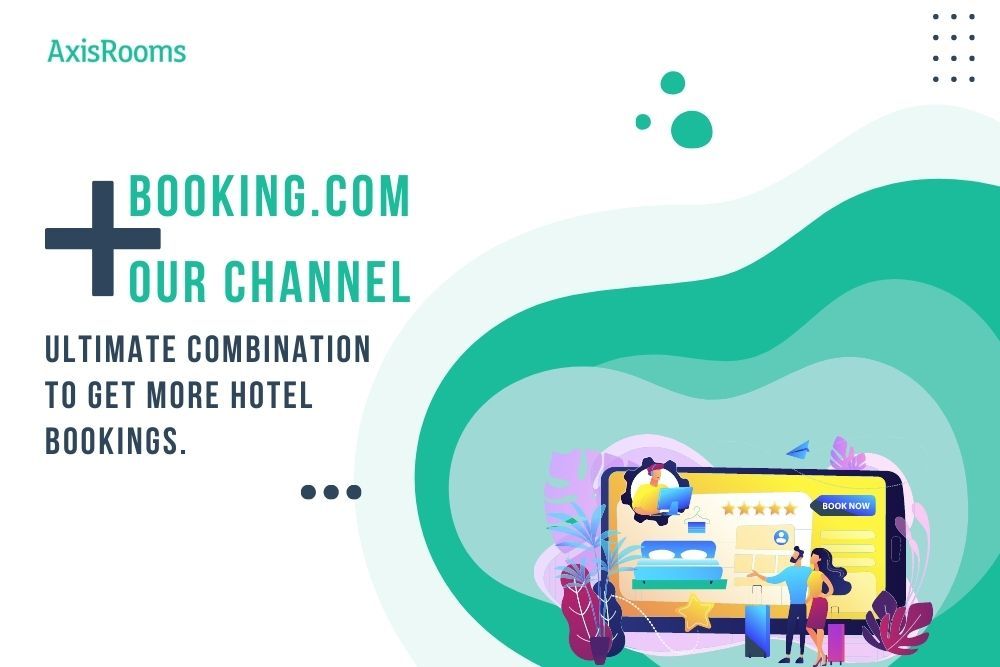In today’s competitive space, generating more bookings and achieving higher hotel occupancy rates can be a daunting task. But using the right tools and strategies, can get an extra edge over others for more room sales, increased occupancy, and enhanced revenues.
That’s where you can leverage booking.com’s promotional features like mobile rates, country rates, and price per guest, integrated with AxisRooms’ channel manager. This blog will walk you through on how to set up these essential features using AxisRooms’ channel manager. Let’s find out.
Mobile Rates
Once you activate Mobile Rates for your property, you can offer a special discount of, say, 10% or higher to mobile users.
After setting up the discount, a special badge will appear next to your hotel on the property page and in the search results. It will help you:
-
- Boost your visibility
- Improve your conversion rate for increasing your occupancy and revenues
Click on the link below to configure the mobile rates promotional feature on our channel manager.
Country Rates
With more international guests traveling post-pandemic, you have great opportunities to attract them to your property and increase your occupancy rates.
You can offer targeted discounts to your guests using this country rates feature. It makes it easier for you to configure several rates for your guests in this segment based on the specific region from where they are booking with you. It enables you to:
-
- Tap into new markets
- Attract guests from specific countries
- Sell more rooms with targeted discounts
Apart from this, the last important promotional feature you can use is the pricing per guest feature.
Click on the link below to configure the country rates promotional feature on our channel manager.
Pricing Per Guest
Hoteliers using the pricing per-guest feature have witnessed a 3.5% increase in their annual revenue.
Using the feature, you can set different prices for solo and group travelers based on your preference. You can also break the pricing structure for the number of people in the group.
The feature can enable you to optimize your performance and visibility on the platform by handling the demands of group and solo travelers. Moreover, it can help you efficiently manage rooms, prices, and bookings.
Click on the link below to configure the pricing per guest promotional feature.
AxisRooms Has Got You Covered
AxisRooms offers a feature-rich channel manager that lets you set up Booking.com’s promotional features irrespective of your size and offerings. It allows you to select the feature you want to sell more rooms at the right price to increase occupancy with increased online visibility.